How does the timetable work?
The timetable lists the performances you can experience at Boulevard this year.
Each block is a performance. When you click on the pink circle with an arrow you will get more information about the performance and time. From there you can order a ticket directly, but at the bottom left you will also see 'Favourite'. When you click on it, you can book a performance as a favourite. If you then click on the heart at the top right of the timetable, all your 'favourite' performances will turn red. This way you can easily see if you have planned your favourite shows one after the other. If you click on the heart in the top right-hand corner again, you will once again see the regular timetable without the highlighted red favourites. Have fun with making your programme!